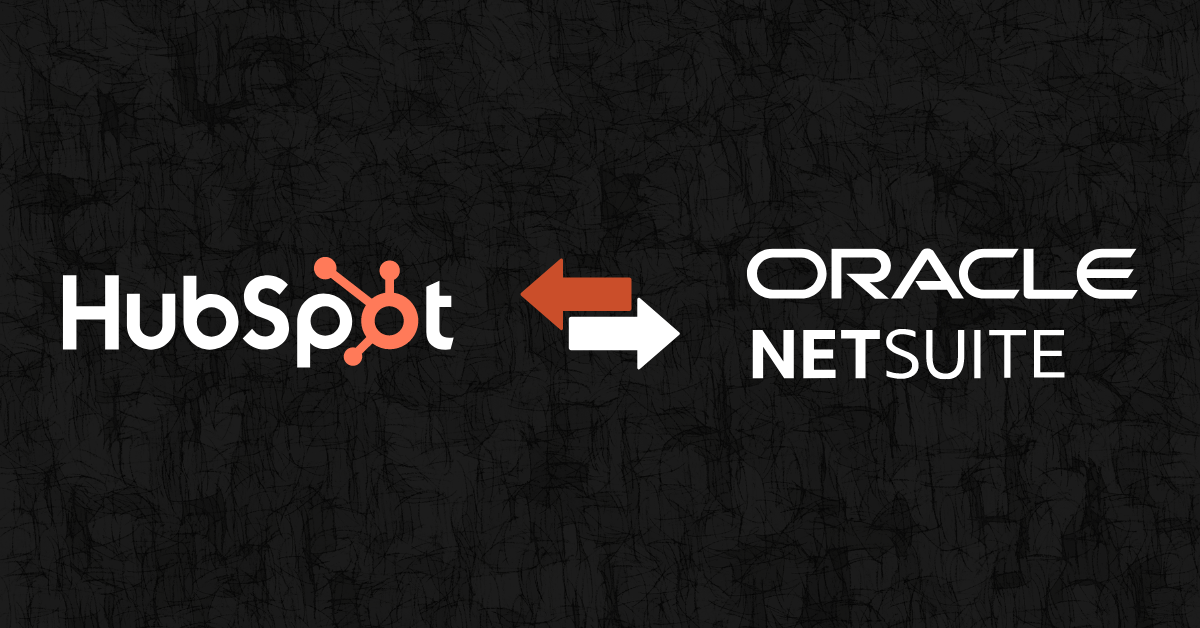Any business, be it B2B or B2C, interacts with an innumerable number of customers each day, and it is one of the primary reasons for the business to sustain and thrive. Any lag in customer relationship management could spell disaster for a business, ultimately leading to poor conversions and revenue. That’s exactly why a CRM application is imperative for your business. But what exactly is a CRM application? And what is the necessity of a CRM Integration? We will be delving into the answers to these questions in this blog.
Contents
What is CRM?

Customer Relationship Management (CRM) is an application that encompasses all the activities related to an organization’s customer base. This can include tracking, managing and organizing every customer journey in your organization’s sales funnel. Using a CRM software, you will be able to find out how the customer entered your business, their tour from a cold lead to a warm prospect till becoming a repeat business and, ultimately, your product/service evangelist.
Now before peeping into the details of CRM data Integration, let’s take a quick look at the top CRM software prevalent in the marketplace.
Top CRM Softwares
Salesforce CRM

Source: Salesforce.com
Salesforce is a leading CRM software that helps you to track all customer information and interactions in terms of sales information, leads and partner management, and Marketing Automation. Serving around 150,000 businesses, Salesforce is a scalable CRM solution based on business type, role, need and works across a wide array of industries. Available both on-premise and on Cloud, Salesforce CRM comes with an array of products and plans for sales, service, marketing, commerce, analytics, and much more. Check out their product suite here. Salesforce integrates with an array of apps such as:
- G Suite
- Slack
- QuickBooks
- MailChimp
- JIRA
- Dropbox
and more.
Microsoft Dynamics 365 CRM

Source: dynamics.microsft.com
Microsoft Dynamics 365 is a Cloud-based CRM application that specializes in providing sales, service, marketing, finance, and operations services, thereby spearheading customer relationships. The solution is available as an app for all mobile platforms, and it integrates effortlessly with:
- Outlook
- SharePoint
- Lync
- Word
- OneNote
and many other Microsoft products. If interested, check out their plans and pricing here.
Oracle Netsuite CRM
Netsuite CRM is a cloud-hosted CRM application that provides sales forecasting, customer service management, marketing automation, partner relationship management and integrated eCommerce capabilities for companies ranging from small businesses to enterprises. Netsuite seamlessly integrates with:
- Gmail
- G-Suite
- MailChimp
- Pardot
- Outlook
and many other business software and applications.
Hubspot CRM
As one of the leading CRM applications, Hubspot CRM offers a scalable CRM solution not only suited for enterprises, but also for small to medium businesses that don’t have much experience using CRM. It provides you the cushion of lead tracking, follow-ups and nurturing, all from one place. The CRM solution comes up with a wide mix of plans, ranging from starter to enterprise, and it is also available for free, so you can try out that as well. The application also effortlessly integrates with several other leading software and platforms:
- Shopify
- Salesforce
- Magento
- Shopify
- Bigcommerce
- Snapengage
to name a few.
Oracle Sales Cloud

Oracle Sales Cloud is a cloud-hosted CRM solution that spearheads customer information management, sales automation, partner data management for small businesses as well as enterprises. Though the software does not come with a free version/trial, it is available in many suites, from professional to premium, offering a wide range of features and benefits. Oracle Sales Cloud integrates with business applications such as:
- Gmail
- MS Outlook
- IBM Notes
What is CRM integration and Why do you need one?

Having said what CRM is and defining its importance to any business, we are going to get into what CRM Integration means and why you should focus on it. In short, CRM Integration means connecting your CRM application with eCommerce platforms and all systems that your businesses leverage on a daily basis, to keep every data point connected with your CRM software.
If you are thinking why on earth you need to integrate your CRM application with other business endpoints, then read on:
Single Source of Truth
Customer data is originated and modified from several applications, an eCommerce website, ERP, or even a PDT device in retail stores, to name a few. So, if you overlook integrating your CRM with these applications, you might have to look at all these systems to get a holistic view of the lead/customer. Integrating your CRM ensures that CRM is a single source of truth for all your customer-specific information. It also reduces multi-point data ambiguities and instills confidence in the sales team while interacting with customers.
Proper Delegation of Customer Operations
Every point of interaction of a customer with the organization means an opportunity to provide a better customer experience. So, it is important that all organizational departments work together collaboratively in enhancing that experience, and that can be achieved only when all of them have the correct data at the right time. Integrating your CRM with systems like ERP help achieve this purpose by reducing the time needed and improving the effectiveness of handling customer requirements. Say, for instance, a customer requests a discount in price. The request should instantly be available to the accounts team to check if the discount is possible.
Shortened Sales Cycles and Accelerated Sales
Having your CRM software integrated with data points such as website definitely shortens sales cycle and accelerates sales process. The simple logic is that you have all the required lead data such as customer info and order details as and when its placed on the website. This data is immediately synchronized with other customer data such as previous transactions, loyalty programs, and so on. Your sales team have better holistic data to work with, which enables them to act upon them immediately and ultimately close sales deals quickly.
Efficient Customer Profiling
The more data you have about your customers, the better it helps you to understand your customers. Connected systems provide comprehensive details on things such as location, interests, the name, search pattern and buying pattern of a customer, what kind of interaction and past transactions they had, and so on. This empowers your sales and marketing team as they know each and every inch of detail they need to in order to target them efficiently and boost revenues.
Lowered Manual Workloads and Errors
Having said that it is important to have a single source of truth and reference for all customer-related data, there’s another important aspect related to this, which is managing this data. If you don’t integrate a CRM application with business systems, you take the burden of manually synchronizing all customer-related data into your CRM system from all over. You also put yourself at risk for errors in data, which ultimately leads to poor customer experiences and conversions.
Higher Conversion Rates
CRM Integration means easier access to customer data, which means re-targeting a customer becomes all the more efficient. It becomes possible for implementing a customer-specific targeting and sales approach, ultimately improving visitor-to-lead conversions and lead-to-customer conversion rates.
Ways to Integrate your CRM Software
Integrating CRM with different software falls into the following basic categories:
Native CRM Integration
These are the software and applications that a CRM vendor provides along with the product and is accessible with just a click from inside the CRM itself.
Third-Party CRM Integration
These are the applications whose integration with CRM is not directly provided by the vendor within the CRM. These applications are available in the marketplace for integration and can be integrated on-demand.
CRM API Custom Integration
Certain software can only be integrated with a CRM or certain other custom integration functionalities can be implemented by custom creation or modification of the API for the CRM application.
Top CRM Integrations you must have
There is an innumerable number of software that can be integrated with your CRM to make business functions more effective. However, ensuring the below-mentioned functionalities is paramount when it comes to CRM Integration:
Website Integration
Websites are mostly the customer-facing end of a business. Mostly websites are built on Content Management Systems such as WordPress, or platforms such as Magento, Shopify, or BigCommerce in the case of eCommerce sites. This will be accompanied by various extensions to enable other front end functionalities, such as tracking website visits. Integrating your CRM software with your website and its associated extensions is called Website Integration. The main benefit of this integration is that whenever a customer purchases or fills a website form, it will automatically get converted into a lead into your CRM.
ERP Application Integration
CRM handles all customer-related operations such as customer data, requirements, orders, sales interactions, and customer support. ERP software handles all the related back-end activities such as order processing and shipping, supply chain, accounting, order status, customer and previous purchase data. Integrating your CRM software with an ERP application will help synchronize both these sets of operations, and it gives an end-to-end holistic view of operations.
Email Marketing Integration
Email Marketing best goes hand-in-hand with CRM. The reason is that CRM will be able to provide you with detailed customer and lead segmentation based on various demographics, interests and behavioral criteria. By integrating your CRM software with your email marketing tools, you will be able to easily send out tailor-made mailers to nurture and close your leads. Automation of this segmented email campaigns is achieved only through Integrating your CRM software with mail marketing tools
Calendar Integration
This integration solves a major pain point related to the availability of a salesperson and/or a lead. Most of the time, it is taken in deciding back and forth on the appropriate time for scheduling a meeting. This also sometimes turns off the prospect as things are happening slowly. By integrating your CRM software with scheduling applications, you can easily set up a meeting for a lead present in your CRM, and share your calendar with your leads so that scheduling subsequent meetings don’t take time. Also, if a meeting with a prospect happens beforehand, it will automatically be added as an entry into the CRM, and therefore you don’t miss out on any data.
Telephonic Integration
An important function in sales is calling leads and prospects and achieving conversions. Integrating your CRM with a telephonic software makes it much simpler to call the customers with just a click. The CRM will provide your salesperson with all the information necessary to pitch before calling, in terms of what his previous business interactions were, how qualified the lead is, and so on. Moreover, you will easily be able to log all call-related data and analyze it anytime.
Social Media Integration
For almost all businesses, social media serves as one of the most predominant platforms for branding and engagement building. It is one of the online platforms where you can get to know what people are voicing about your business, product or brand, and act upon that. By integrating your CRM system with your social media, you will not only be able to make a potential lead entry from social media into your CRM but also track and analyze what the leads in your CRM are mentioning about your brand in social media.
How to Integrate CRM with your Business Applications

Integrating your CRM with your business-critical applications is simple and straightforward. The steps to configure your CRM Integration with systems using a simple iPaaS Integrator are as follows:
Add System Credentials
Firstly, you will need to configure the credentials (API token) for your CRM and other systems which you wish to integrate
Create Flows
Set up the base template for the interaction between your CRM and other applications as to when and how data should be transferred and CRUD (Create, Read, Update, Delete) operations be performed.
Configure Integration Pipes
Pipes are nothing but data points in your systems, such as Customer Data, Product Data, Order Data, and so on. All you have to do is configure similar pipe connections (E.g. customer data) in the connected systems.
Set up Mapping and Modifiers
Up next, set up connections between the data fields of CRM, ERP, and eCommerce systems (E.g. “First Name” & “Last Name” fields from CRM mapped to Customer Name field in ERP). Set up advanced business logic on how the data fields should interact with each other (E.g. Concatenate “First Name” and “Last Name” of CRM into “Customer Name” in ERP).
Enable Auto Mode
Make the integration between the CRM system and other applications so it goes live after automating and setting up the sync schedule, frequency (real-time synchronization, if needed).
Your Integrator application takes charge from now on.
DCKAP Integrator – The Ultimate iPaaS Solution for your CRM Integration

Now that you have realized how quintessential CRM Integration is, all you have to do is implement it immediately. In case you are looking for a comprehensive Integrator application for our CRM Integration, DCKAP Integrator is what you must be looking for. DCKAP Integrator offers tailor-made solutions that adapt to your business needs and redefines the way you interact with your day-to-day applications. DCKAP Integrator not only automates your CRM Integration but also ensures the interactions happen in a safe, secure and reliable manner. Moreover, you can completely customize and configure your integration as per your unique business rules.
DCKAP Integrator has provided seamless integrations for several customers using leading CRM applications such as Salesforce, Microsoft Dynamics, Oracle Sales Cloud, Hubspot, and Netsuite. Want to know all the integration capabilities DCKAP Integrator provides? Have a look at our entire feature suite.
Do you feel your CRM API isn’t providing a comprehensive solution to your integration requirements? Without hiccups, we shall create and provide you a custom API that encompasses all your CRM Integration requirements. Check out our Plans and Pricing or Request a personalized demo to get a free comprehensive one-on-one personalized walkthrough of DCKAP Integrator.
Wrap it Up
If you have been with us till here, you would have by now understood everything you need to know about what CRM is and why you would need one, the top CRM players in the marketplace, how your business benefits through CRM Integration, the different CRM Integrations that are a must-have for your business, how to implement your CRM Integration, and how DCKAP Integrator provides a supreme CRM Integration solution. If you’re also searching for an ERP Integration, checkout this blog post.
References
- https://adamwaid.wordpress.com/2013/01/16/what-is-crm-integration/
- https://www.nutshell.com/how-to-integrate-crm-with-business-software/
- https://www.agilecrm.com/marketing-automation/why-integrate-marketing-automation-with-crm
- https://reviews.financesonline.com/p/salesforce-sales-cloud/
- https://fitsmallbusiness.com/salesforce-review/
- https://www.salesforce.com/solutions/small-business-solutions/integrations
- https://reviews.financesonline.com/p/microsoft-dynamics-crm/
- https://dynamics.microsoft.com/en-us/
- https://reviews.financesonline.com/p/netsuite-crm/#integrations
- https://www.netsuite.com/portal/products/crm.shtml
- https://reviews.financesonline.com/p/hubspot-crm/#integrations
- https://www.hubspot.com/products/crm
- https://reviews.financesonline.com/p/oracle-sales-cloud/#review
- https://www.annertech.com/blog/7-reasons-why-you-should-integrate-your-website-and-crm
- https://www.nutshell.com/how-to-integrate-crm-with-business-software/
- https://www.nutshell.com/blog/most-important-crm-integrations-sales-teams/
- https://www.zoho.com/flow/articles/crm-integrations.html